R2 won't connect to Collector if it says Owner1
This causes an issue with software’s like GNSS Status and Collector Classic and newest Collector for iOS not to recognize the R2’s. Those software’s are looking for the serial number and the word Trimble.
See attachment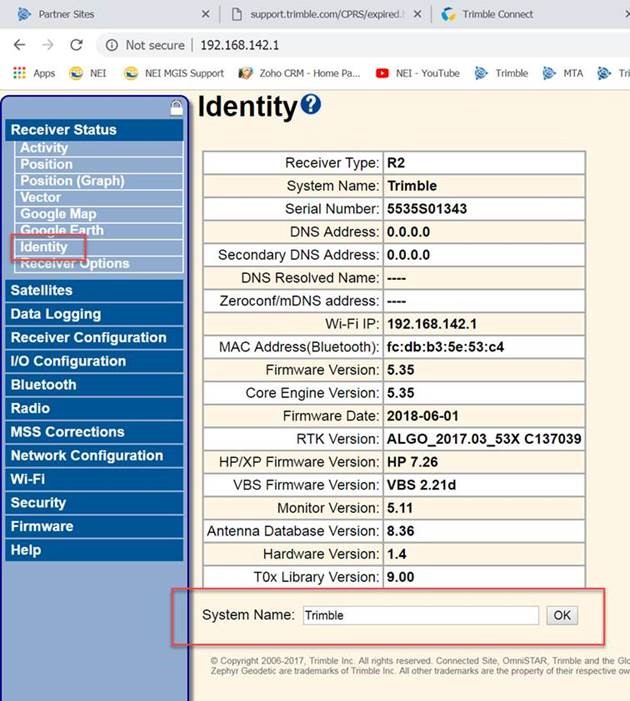
Related Articles
R2 not being recognized in Collector for ArcGIS on Android
After configuring the R2 receiver in Trimble Mobile Manager and setting the R2 as the location provider in Collector for ArcGIS, the Collector map displays a message the GPS location is not available. This is due to an issue with the firmware from ...Collector for ArcGIS (Windows) is unable to collect a point feature using a GNSS receiver
ESRI Collector for ArcGIS on Windows offline may encounter the clock issue described at the following web page. https://support.esri.com/en/technical-article/000018485 Using point averaging seems to be the easiest workaround at this time.Adding GNSS Metadata Fields into Feature Class for AGOL and Collector
https://github.com/Esri/collector-tools/archive/master.zip This toolbox provides an quick method of adding the GNSS Metadata (receiver, lat, long, altitude, pdop) to a feature class to be used in collector.R1 with iOS Videos
Connect R1 to iOS for use in Collector: https://youtu.be/N6Hed3NZXUQ Connect R1 to iOS for use in TerraFlex: https://youtu.be/odhP_cVuLns Connect R1 to iOS for use in Survey123: https://youtu.be/bAUyVV0Gam0R1 with Android Videos
Connect R1 to Android for use in Collector Classic: https://youtu.be/QQhkkq48NCg Connect R1 to Android for use in TerraFlex: https://youtu.be/etVr9epzp5Y Connect R1 to Android for use in Survey123: https://youtu.be/ATxP_YPRndU